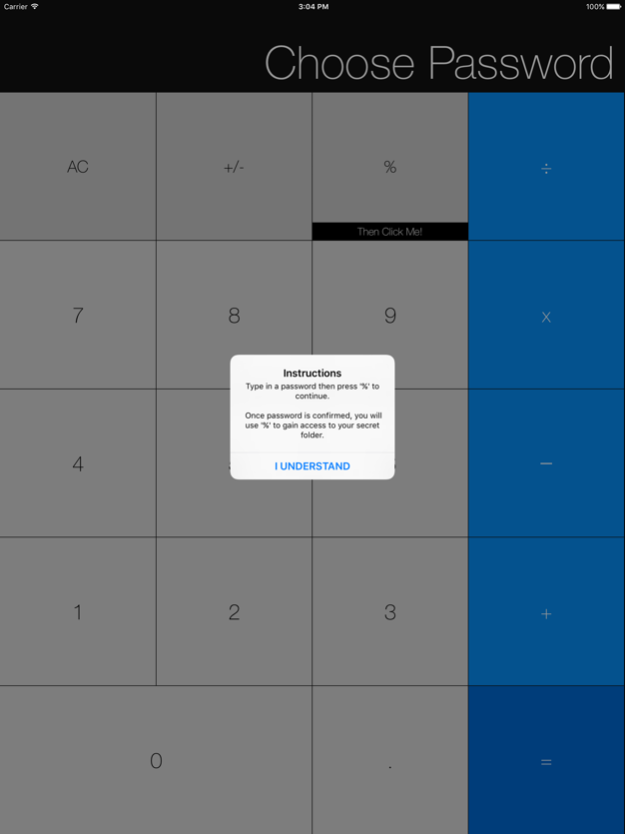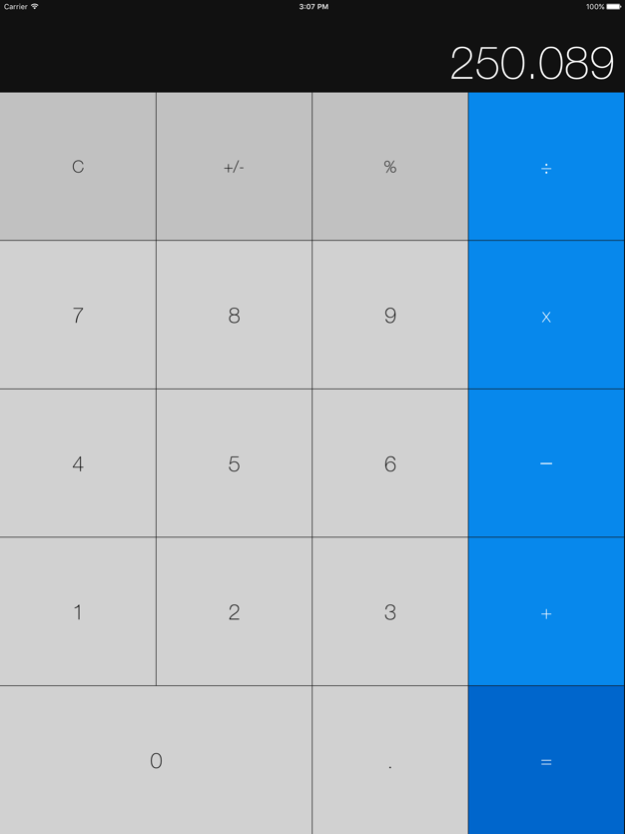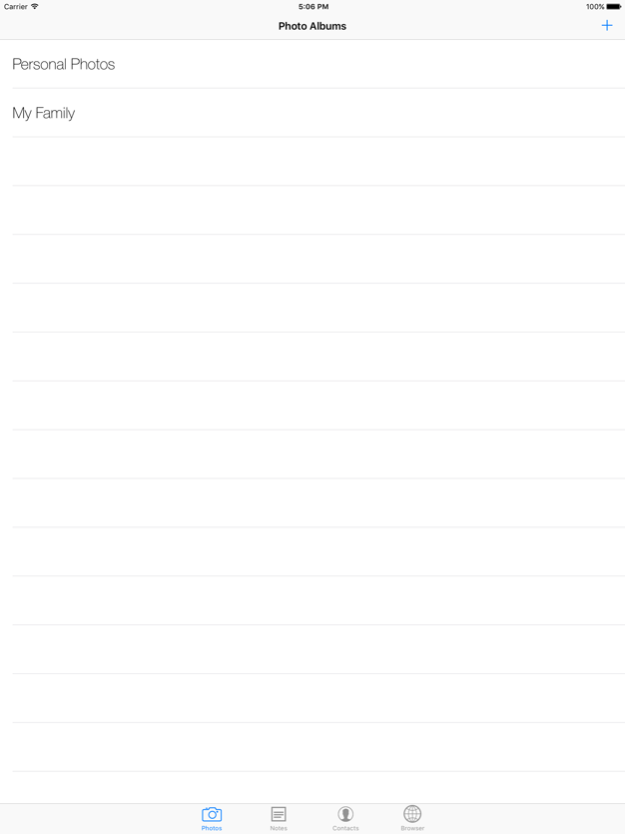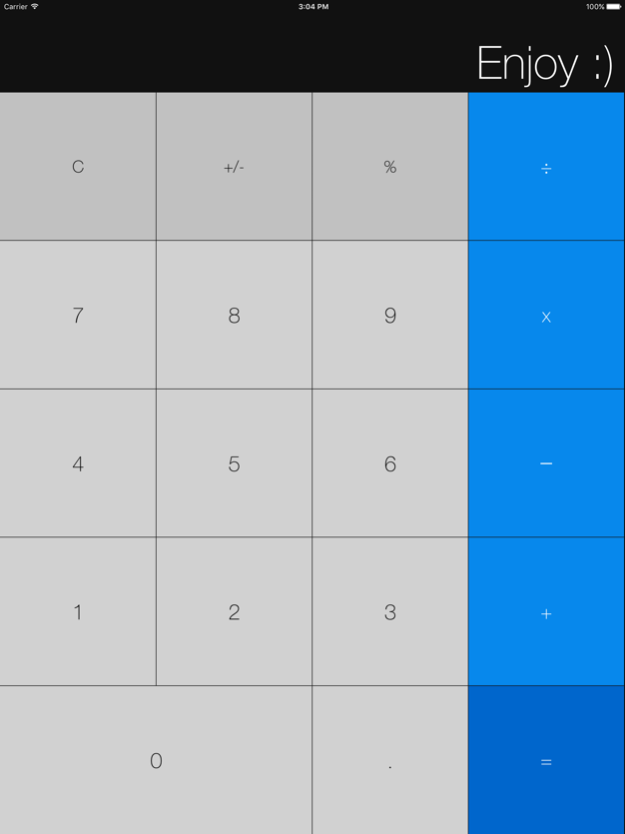Secret Calculator Tools + Secure Photo Vault 1.0.1
Free Version
Publisher Description
iCalc ± - Secret Calculator FREE - Hide Secret Photo Secure Vault - Hide Photos, Vault Manager to Hidden Your Private Life Pictures, Note, Password, incognito Browsing and much More Behind ver Easy and Un-Predictable Calculator Lock it Keeps All Personal Data Safe in One Privacy App
【Very Lite as 1.5 MB application size of iCalculator Secret Calculator Free】
Main Features:
○ Import and hide pictures, hide fro a photo gallery.
○ Sort files and folder and list view you like most with a smart locker.
○ Capture photos from the camera by this Gallery Lock and hide photos inside an app.
○ Create a new private hidden note with inbuilt editor inside Gallery Locker.
○ Private web browsing & surfing with the secure browser.
»» Upcoming ««
○ Application setting
○ Different lock screen style
And Much more... :-)
Smart App Lock Features:
■ Fake Cover App Lock:
your apps and its lock can be cover with force close screen which simulates that opened app is closed by error. only you know the trick to get real app lock and open your apps. Calculator screen will work like fake lock screen.
○ Photo viewer. & Photo Slideshow by folder hidden photos.
○ Text editor to manage personal hidden notes.
→ Advanced Functions:
PERCENTAGE TO UNLOCK [%] : Need to Press Equal button after entering correct password into the calculator to open Calculator Vault app.
Light weight app with beautiful design and user interface.
Thank you for using our app.
■ For any support or inquiry contact us at info@ecreateinfotech.com or contact us by visiting www.ecreateinfotech.com/contact-us.
Apr 3, 2017
Version 1.0.1
This app has been updated by Apple to display the Apple Watch app icon.
What's new in this update?
→ New Feature
■ Added Auto Lock feature, it will auto lock app when you leaving the app in backgrounds more than 30 seconds.
○ Added crash identification to make application error free.
About Secret Calculator Tools + Secure Photo Vault
Secret Calculator Tools + Secure Photo Vault is a free app for iOS published in the Office Suites & Tools list of apps, part of Business.
The company that develops Secret Calculator Tools + Secure Photo Vault is parth dabhi. The latest version released by its developer is 1.0.1.
To install Secret Calculator Tools + Secure Photo Vault on your iOS device, just click the green Continue To App button above to start the installation process. The app is listed on our website since 2017-04-03 and was downloaded 2 times. We have already checked if the download link is safe, however for your own protection we recommend that you scan the downloaded app with your antivirus. Your antivirus may detect the Secret Calculator Tools + Secure Photo Vault as malware if the download link is broken.
How to install Secret Calculator Tools + Secure Photo Vault on your iOS device:
- Click on the Continue To App button on our website. This will redirect you to the App Store.
- Once the Secret Calculator Tools + Secure Photo Vault is shown in the iTunes listing of your iOS device, you can start its download and installation. Tap on the GET button to the right of the app to start downloading it.
- If you are not logged-in the iOS appstore app, you'll be prompted for your your Apple ID and/or password.
- After Secret Calculator Tools + Secure Photo Vault is downloaded, you'll see an INSTALL button to the right. Tap on it to start the actual installation of the iOS app.
- Once installation is finished you can tap on the OPEN button to start it. Its icon will also be added to your device home screen.